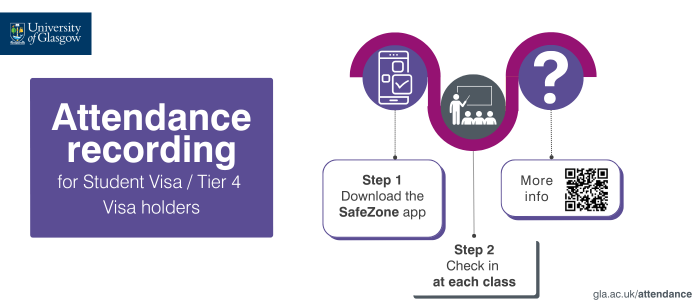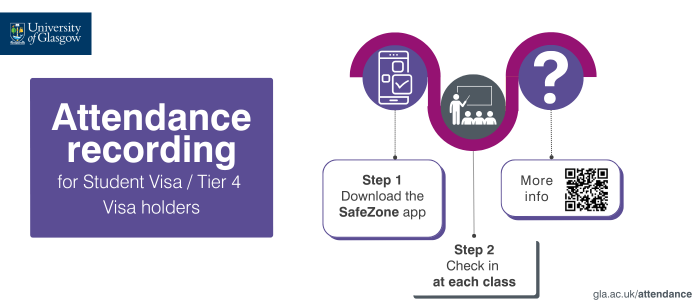
If you're on a Student Visa or a Tier 4 Visa and you're studying a taught course, we're launching a simple new process to help you manage your attendance requirements. This involves a new step for you, but it only takes a few seconds and it means your records will all be taken care of automatically. (If you're a postgraduate research student, or a postgraduate taught student in the dissertation / project phase, it's slightly different - more info below...)
As you'll know from the information you received from the Home Office when you first got your Visa, you need to engage with your studies. Similarly, we need to let the Home Office know when someone withdraws from their studies at the University.
To help us all manage this much more easily, and in line with how other UK universities already do this, you'll now check-in using a UofG app you probably already have on your phone -
the SafeZone app.
Just open the app and tap the 'Check In' button at the top of the screen at the start of each class (or seminar, tutorial, lab etc - anything that appears on your University timetable).
-
How often do I check in?
Every time you attend a class.
-
What happens if I forget to check in?
Individual gaps aren’t a problem, just make sure that you check in for your next class. You must check in once per week as an absolute minimum (or let us know that you're absent via MyCampus).
-
Is this process only for student visa holders?
At the moment, yes.
-
My course already takes attendance on Moodle - do I need to do this too?
While we're using the new SafeZone check-in system for the first time this semester, we don't want to interfere with any current processes. Please continue to also use Moodle attendance where your course uses it, and checking in on SafeZone will only take an extra couple of seconds.
For full details, or to read about the process is for postgraduate research students or postgraduate taught students doing their dissertation / project,
visit our attendance webpage.
Simple new check-in requirements for anyone on a Student Visa / Tier 4 Visa
First published: 16 January 2025