Welcome, World Changer!
We're so glad you're here. Before you become an official University of Glasgow student, you must complete Visa Registration.
The University is required to check the immigration status for all students who are not nationals of the UK or Ireland, including home fee payers and those who do not require a Student Visa.
How to Complete Visa Registration
Let's get started on your Visa Registration journey! Identify yourself below and ensure you complete the necessary steps to becoming an official University of Glasgow student.
I am travelling to the UK as a visitor and studying at the University for one semester
I applied for my visa outside the UK and it has been issued as an e-Visa
I completed my previous course at the University (including UofG pre-sessional) on a Student Visa, and I am now progressing onto a new course here
I completed a previous course at another University (or GIC) on a Student Visa, and I am now applying for a new UK Visa
I have settled or pre-settled status under the EU Settlement Scheme
I already live in the UK and have a non-Student Visa immigration status, but none of the above apply to me
I am a UK/Irish citizen, but my Student Record shows my nationality as a different country, or I am shown as an international student
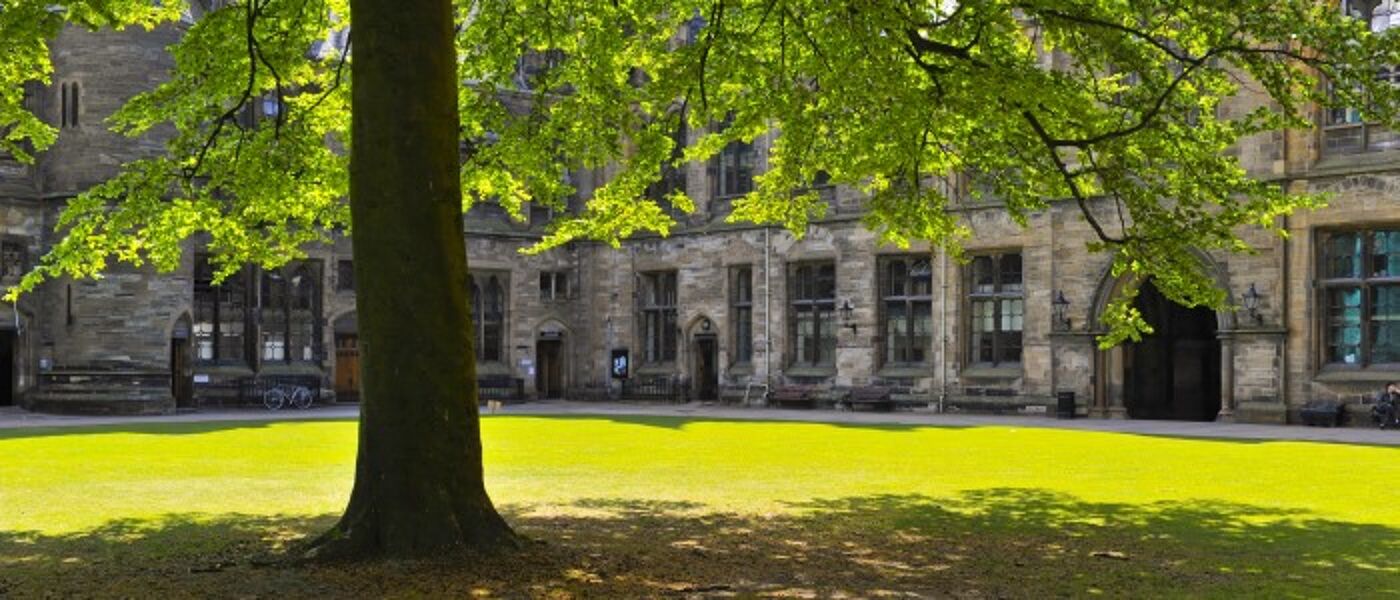
Uploading Images of Immigration Documents
As a student, you are required to upload copies, scans or images of your immigration documentation during Academic Registration. You must bring the original, physical versions of these documents to your Visa Registration appointment.
Need help completing Step 11 of Academic Registration? Read our guide!

Studying at Our Dumfries Campus?
If you are studying at the School of Social & Environmental Sustainability in Dumfries and will not be making an appointment to attend the Glasgow campus to collect a BRP, then please contact the School to arrange your visa registration.
Visit the School of Social & Environmental Sustainability webpages



