Catalogue Suppliers
E-Procurement Catalogue Suppliers
The E-Procurement Catalogue process that has been developed to allow users to access the Marketplace Website (EGS Parabilis) to orders items on a hosted catalogue which can then be added to the Agresso requisition.
| Supplier Name | Supplier ID | Purchase Type | Added |
|---|---|---|---|
| BOC | 15181 | Liquid gases and personal protective equipment | 27th March 2012 |
| BIO-RAD | 12739 | 23rd July 2012 | |
| INSTOCK | 27256 | 18th March 2013 |
| Training Materials | |
| Online Video Example | Catalogue Suppliers video |
| Manual | Training Manual - Catalogue Requisition |
- Features of E-Procurement Catalogue Suppliers
- E-Procurement - Marketplace Catalogue Supplier
- E-Procurement FAQ's
Features of E-Procurement Catalogue Suppliers
- E-Procurement is the option of ordering goods via a hosted Catalogue on the Marketplace from Agresso.
- The goods ordered will then convert into a purchase order after going through the approval process
- The purchase order will be electronically transmittted to the supplier
- The supplier will e-mail the requisitioner confirming the purchase order
- A copy can be viewed/printed/saved if required
E-Procurement - Marketplace Catalogue Suppliers
- From Agresso the user will be able to Punch-Out to what is known as a Marketplace website.
- The Marketplace website used by the University of Glasgow is Parabilis.
- The Marketplace website will host catalogues to allow the user to select which the goods are required.
- The Marketplace will also bring back the details selected back to the Agresso Requisition after being retrieved by the user.
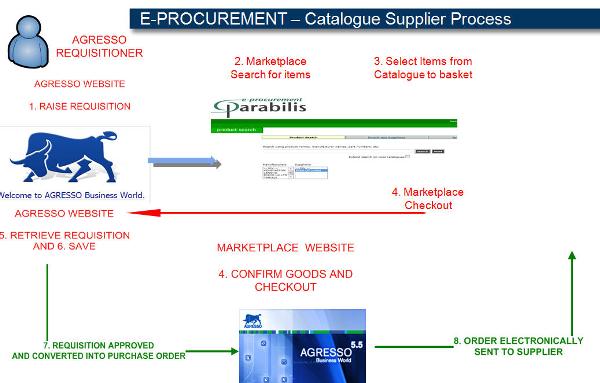
- User will begin raising requisition on Agresso
- User accesses the marketplace website and search for items
- User will select items and add them to the basket
- User wil checkout
- Details are retrieved and requisition is generated back into Agresso
- Requisition is saved
- Requisition Approved and converted into Purchase Order
- Order electronically transmitted to Supplier
- Supplier sends email to requisitioner confirming Order
Q. I am asked for User details when connecting to Marketplace website?
A: Close marketplace website and select GO SHOPPING to try again
Q. When do I select Go Shopping?
A: Select Go Shopping after you have entered the delivery address details on the requisition screen
Q. Do I have to enter a product code?
A: Yes - You can add product codes within Agresso when raising the requisition.
Q. Can I add additional details to the requisition out with the goods I have chosen from the Suppliers website e.g. additional lines by entering product codes
A: YES – Additional lines by entering product codes
Q. Can I print of a copy of the order?
A: YES – a copy can be viewed/printed/saved using normal copy order printout process.
Q. Can I fax/email/send the order to the supplier instead?
A: NO the Purchase order must be transmitted electronically. Suppliers will be informed this is the only way to accept orders.
Q. I cant find the products I require on the hosted catalogue?
A.: The catalogue will offer only those items under contract. If you require to order an item not available on the catalogue you can add the item into the requisition manually as per normal, but note that such items may be available on another contract.
Q. Can Templates be used?
A: YES – Templates can be set up for E-procurement. Though this should be used carefully as the details that come from the
hosted catalogue will have up-to-date prices and also availability information.
Q. Will there be more suppliers added to E-Procurement Catalogue?
A: YES – more suppliers will be added. Users will be emailed in advance of new supplies when possible.
Q. What if we need the goods ordered require a VAT Exemption Form
A: The VAT details will be sent to the supplier but not as an attachment which will be used to communicate to the order is VAT Exempt.
Q. Once a supplier is on E-procurement can any other method be used to order from the Supplier?
A: The E-Procurement should be the only option used to raise a requisition.
Q. Can a Purchasing Card be used for E-Procurement?
A: No – This process is not to be used with the Purchase Card. Order is created for specific supplier.

