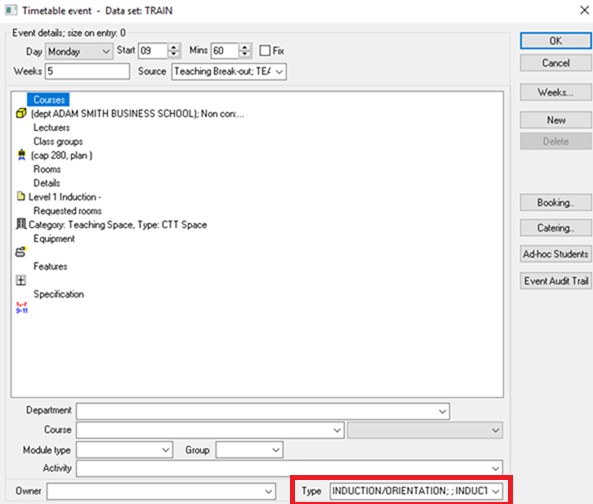Induction and Orientation Events
Any planned induction or orientation events should be created in CMIS during the Edit & Prep period so that they can be included as part of the rooming process in May.
Events should be created as either:
- TEACH if there is a course code and subgroup associated with the event.
- TEACHBREAK if there is a course code but no subgroup, or no course code at all (for example, for full year cohorts). In this case, the event size should be added to the Capacity field in Class Groups.
In addition, they must have the INDUCTION/ORIENTATION tag in the Type field (highlighted below) and the Details field should reference that it is an orientation/induction.
Below is an example of a correctly created induction, for a full year cohort with no course code: