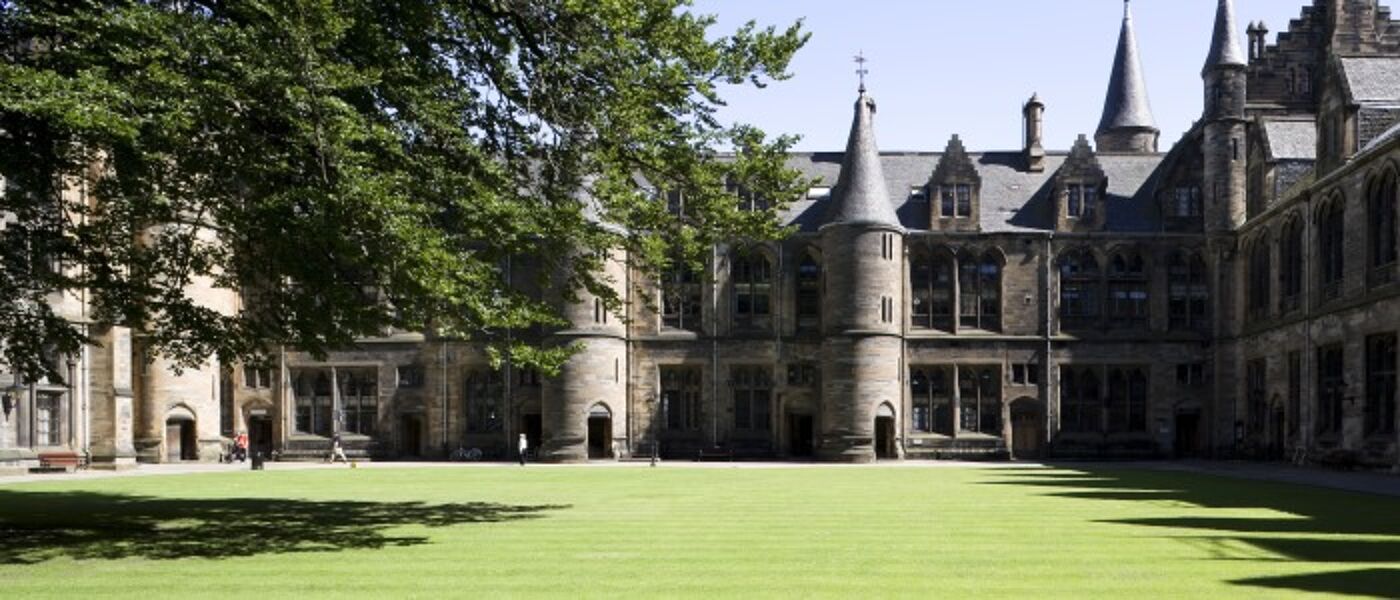Internal links
Further information
Is your tax code wrong?
If you've received a PAYE Coding Notice and you think that the tax code is wrong, it's important to let HM Revenue & Customs (HMRC) know. You can use the email service to let them know that your tax code is wrong and give them details of your income to help them work out your correct tax code.
Before you start to complete the online form it’s important that you have all the information below to hand.
- your National Insurance number
- your contact email address
- your full name, including any middle name(s)
- your date of birth
- your weekly amount of any State Pension / State Benefits
- your estimated income for the relevant tax year (including salary and any company pension)
- your employer tax reference number (the University's tax reference number is 961 3201755)
- your employee payroll / staff number
- if you are receiving a company pension, your pension provider tax reference number
- your other income such as income from property or interest
When you've got all the information to hand, use the link below to start filling in the form.
Tell HMRC that your tax code is wrong
HMRC will send you an acknowledgement that they have received the information from you.
They will aim to deal with your query within 15 working days and will email you to let you know if they have updated your tax code.
How to get a National Insurance number
If you have mislaid or can't find your National Insurance number you can request confirmation from HMRC. This online request can also be used to update your name and address - the online form can be found at :
Do not complete this form if you:
- have never had a National Insurance number before and are under age 20 - phone the National Insurance Registration Helpline on Tel 0845 915 7006 for advice
- have never had a National Insurance number before, are aged 20 or over and have never had Child Benefit claimed for you - phone Jobcentre Plus on Tel 0845 6000 643 for advice or go to: www.direct.gov.uk
Remember, when you receive your National Insurance number you must provide a copy to this office. You can update Pay & Pensions by e-mailing finance-payroll-pensions@glasgow.ac.uk.
If you’re moving to the UK
You may have a National Insurance (NI) number printed on the back of your biometric residence permit (BRP). You don’t need to apply for a National Insurance number if you already have one, or one is printed on your BRP.
If you don’t have a National Insurance number, you must apply. You can only apply for it once you’re in the UK. You must have the right to work or study in the UK to get a National Insurance number.
You need to apply by phone for a National Insurance number.
National Insurance number application line
Telephone: 0345 600 0643
Textphone: 0345 600 0644
Monday to Friday, 8am to 6pm
Service Level Commitment
- Ensure that accurate payments are made to staff in line with the monthly deadlines
- Ensure that there is effective communication between University staff and external pension administrators on pension benefits or issues and that issues are resolved in an effective and sensitive manner.
This section is responsible for the following:
- Payment of Salaries
- Pensions
- Statutory Payments
- Payment of Business Related Expenses
Payslips on your Mobile phone
Did you know you can now view your payslip on your mobile phone or tablet device?
National Insurance (NI) and State Pension changes
Click on the link below for full details of the changes:
Tell HMRC about a change to your personal details
If any of your personal details have changed, it is important that you inform HMRC as this could cause delays in processing future information or returns. It could also delay the processing and award of any benefit claims or renewal claims you make, for example tax credits or universal credits.
All you have to do is click on www.gov.uk/tell-hmrc-change-of-details
This is a much quicker route for personal details to be updated. You just need to provide your National Insurance Number and your new details.
The form is really quick and easy to complete and it saves time and expense in writing or phoning.
State Pension Age
The state pension age is increasing and more people now have individual state pension ages depending on their date of birth. You can check your state pension age at the government website below: